10 Basic Components of Computer Hardware
Computer hardware refers to the physical components that make up a computer, distinct from its software applications.
A motherboard serves as the backbone of a computer. It holds components such as CPU, RAM and the connections for hard drives and optical drives as well as expansion cards.
A power supply unit converts the alternating current from an electric outlet into direct current (DC), and distributes this energy via cables to all computer components.
1. Motherboard
A motherboard serves as the main hub for connecting all the other components within a computer, relaying data and power to each area of its system. Furthermore, some motherboards even contain built-in processor chips to manage audio processing – eliminating the need for separate sound cards.
Other computer hardware is connected to the motherboard through various ports and slots on it; these may either be integrated directly into it or added through plugging an expansion slot with an expansion circuit board.
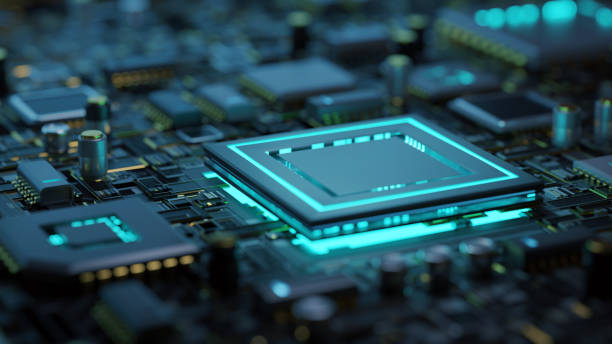
10 Basic Components of Computer Hardware
A motherboard contains multiple RAM slots to store random-access memory (RAM), used by the CPU, as well as a 34-pin ribbon cable connecting floppy drive and motherboard and an IDE controller chip for hard drive control. Furthermore, the motherboard features an “erasing function”, which erases stored memory contents to restore original factory settings.
2. CPU
The CPU (Central Processing Unit) of a computer serves as its “brain,” carrying out all instructions that make the machine function properly. An integrated circuit known as a chip contains millions or billions of transistors that act like binary switches to prevent or allow current flow while conveying ones and zeros, respectively.
An instruction set enables a computer’s central processing unit (CPU) to understand what it needs to do, such as adding two numbers together or moving on to another part of a program. These instructions are then translated by way of the control unit and an arithmetic logic unit for interpretation by its CPU.
Modern CPUs also feature virtual cores that make one physical core appear as multiple physical cores to the operating system, making the processor appear faster. The CPU coordinates with RAM, hard drives and solid-state drives in moving data around your computer system.
3. RAM
RAM memory cells enable computers to process data quickly. Unlike non-volatile system storage such as HDDs or SSDs, which contain your files in folders for easy retrieval, volatile RAM cells may lose their electrical charge over time and need replenishing with fresh ones to remain functional.
When an app or program needs data, the operating system quickly locates it from long-term storage and copies it into RAM for lightning-fast processing – typically 20 to 100 times faster than on a hard disk!
Two types of random access memory exist – static random-access memory (SRAM) and dynamic random-access memory (DRAM). SRAM uses transistors to store charges or lack thereof in an electrical capacitor, while DRAM refreshes its data every millisecond.
4. Hard Drive
If you have used a computer before, chances are you have saved pictures, music, games or programs onto a hard disk drive (HDD for short).
These hard drives come equipped with stainless steel cases that protect them from dust and heat, as well as being extremely reliable – we have successfully recovered data from hard drives that were run over by cars or submerged in water.

The Basic Working Principle of Hard Disk Drives
Hard drives consist of several main components. These are: platters, spindle and read/write head. A platter is a thin metal disk which magnetized to store data on. They’re stacked one upon another to increase storage capacity and access is provided via head actuator arm which reads/writes data directly on each platter surface with lightning-fast precision.
5. Video Card
Video cards, often referred to as Graphics Processing Units (GPU) or Display Adapters, process data coming from the motherboard and send it out through HDMI, DVI or other ports to be displayed on a monitor screen. They’re used for computer games, video editing and many other tasks that require large amounts of graphics processing power.
GPUs allow your main CPU to focus on tasks other than graphics processing, like running software applications. They have their own memory storage space that helps them perform superiorly than standard CPUs when it comes to processing graphical data.
Most people do not require a dedicated video card; however, those looking to play high-resolution video games or perform other graphical-intensive work would certainly benefit from having one. They can either be built directly into the motherboard or purchased as an expansion card (known as discrete).
6. Speakers
Speakers convert electrical audio signals into sound waves that we hear. They can be connected to computers through sound cards or built-in monitor speakers; alternatively, external speakers come in all shapes and sizes and can enhance music, movies, or games by providing an immersive gaming experience or simply improving quality.
Speakers consist of multiple components, including enclosure, driver (or drivers), and electronic components such as crossovers and amplifiers; however, the most critical component is undoubtedly its driver, responsible for turning electrical signals into sound waves.
A driver consists of a coil of wire suspended within a magnetic field, which, when an electric current flows through it, causes its paper or plastic cone attached to vibrate and produce sound waves we can hear. The size, engineering standards and arrangement of components all play an integral part in producing quality sound waves from speakers.
7. Mouse
A mouse is a hand-operated input device used to operate computers. It connects via cable and often includes buttons with different functions for easy use.
A mouse serves two primary purposes. First, it moves the cursor around on the screen; secondly, it can point at specific objects like files and icons for easy selection. Clicking or pointing tells a program where user commands are being applied but doesn’t tell them exactly what actions are taking place.
A mouse can consist of either mechanical ball and rollers or optical sensors; both types send motion input to a chip that interprets it to control cursor movement onscreen. Furthermore, mice contain circuit boards to transmit click information; making it an essential component of any modern graphical user interface.
8. Keyboard
Keyboards come in all shapes and sizes, but most feature an alpha-numeric keyboard similar to what can be found on typewriters, along with function, navigation and control keys. Navigation keys (usually arranged in an inverted T formation between typing and numeric keypads) move the cursor on screen at small increments while most applications and operating systems offer additional functions for these keys that can be activated using combinations of keys.
Every key contains a circuit board that converts keystrokes to scan codes, then transmits these via keyboard cable (or wireless USB connection) to the microcontroller in the computer’s motherboard, where they are translated and sent out to displays, lights, and devices connected to it. Furthermore, some special buttons on a keyboard allow for interrupting programs or taking pictures of computer screens; an example would be “Esc” and “PrtScrn”.
9. Input Devices
Input Devices are physical objects used to provide data to a computer for interaction and control purposes, from mouse to microphone or digital camera.
To understand input devices, it’s necessary to have some understanding of how computers operate. A central processing unit serves as the brain of any computer system and converts information from input devices into useful output information for output devices.
The main input devices include keyboard, which resembles a typewriter with alphanumeric, special, and function keys that when pressed send an electronic signal directly to the processor. Other input devices may include scanners to digitize physical images and printers which turn computer data into printed material; all connected to system unit via cables. Computers may also contain primary or secondary storage options.
10. Output Devices
Computer output devices transform digital information processed by the computer into something we can perceive, such as monitors, printers, and speakers.
As soon as you type “Hi Geeks” on a keyboard (an input device), your computer interprets it and sends an output device, such as a monitor, the message to display this phrase on-screen.
Output devices also include emissive displays such as LEDs and flat-panel displays that convert electrical energy into light that illuminates images on screen. Other types of output devices include impact printers that print both black-and-white or color pages onto paper and laser printers which use toner to transfer magnetic pigment onto paper sheets.
Computer memory (storage) devices temporarily store information before and after CPU processing it, including primary RAM memory as well as secondary hard disk drives and optical discs that store digital formats of saved information.





