What Are SAN Storage Area Network Features and Use Cases?
SANs offer centralized storage access that simplifies backup and recovery operations, as well as improved performance for enterprise workloads by eliminating competition between server traffic on the LAN and application traffic on its way into enterprise applications.
SAN solutions typically feature an independent network fabric specifically dedicated to storage tasks, fibre channel (FC) for maximum performance, but also including iSCSI and converged networks. The fabric uses ports, switches and directors to physically connect host servers and storage devices into an efficient loop or star architecture.
1. Scalability
A Storage Area Network is more flexible in scaling up or down than Ethernet networks due to its separate fabric dedicated solely to storage tasks, enabling IT staff to deploy more storage devices as necessary. Users also benefit from accessing data stored in storage without rebooting servers during upgrades or other changes so they can continue working uninterrupted during upgrades and changes.
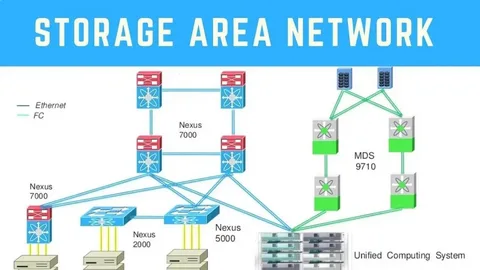
Depending on its design, SANs can support thousands of host servers and storage devices simultaneously in a single deployment. Fault tolerance is built into the fabric layer, while RAID storage devices ensure high availability. Enterprise features like data encryption, deduplication, and native replication further enhance storage availability, security and capacity.
A storage area network (SAN) comprises several hardware elements. These include port, switch and director-based network devices as well as cabling and the storage layer itself. Port and network switches serve to interconnect host servers with storage devices through fabric interconnection; redundant pairs should be deployed for maximum performance, while optical fibre cabling should also be implemented for redundancy purposes.
It uses SCSI (small computer system interface) protocols to communicate on a block level, enabling users to transfer data directly between storage and server devices. Depending on their vendor, either Fibre Channel or iSCSI protocols might be implemented.
SAN storage layers contain LUNs – logical storage entities organized into pools, tiers or types – that represent physical devices in various RAID groups for increased reliability and storage capacity. Each LUN can be accessed directly by application workloads as though it were local storage.
2. Reliability
SANs provide high-speed, low-latency communications between network servers and storage devices. This enables large volumes of data to be transferred between them without server intervention, freeing up CPU cycles for application processing. A SAN is, therefore, well suited for applications requiring high I/O processing speeds such as database operations or online shopping transactions.
It contains centralized backup systems to ensure that even if one server or disk storage device fails, data remains accessible from another source and backed up instantly, thus minimizing downtime and ensuring business continuity.
SANs are designed to eliminate single points of failure by employing redundant controllers and RAID for data redundancy. Furthermore, network switches connect multiple storage devices, thereby decreasing storage needs on individual servers thereby decreasing overall costs associated with solutions.
Most SANs use an architecture that collects storage devices into pools or tiers of various storage media types, including traditional magnetic hard disk drives, solid-state disks or even both. Once organized into LUNs – which are then assigned to storage pools or tiers and can be accessed by servers across a network – devices are organized into LUNs that can then be assigned as LUNs within those storage pools/tiers.
It can be connected using various types of hardware and software solutions, including Fibre Channel (FCP), Ethernet infrastructure solutions like FCoE or emerging technologies like NVMe over Fabrics. FCP transmits data over optical fibre cables between SAN switches and storage devices; its switches then recognize source/destination packets before routing them appropriately to devices.
3. Flexibility
Businesses rely on storage area networks (SANs) for high-speed data transfer that speeds application development and production, disaster recovery and backup solutions, reducing their risks from cyber attacks or natural disasters, as well as for disaster prevention.
SAN technology offers storage flexibility to business environments of all sizes and types. Administrators of SAN networks select topologies with single or multiple fabrics, inter-switch links and port configurations based on fault tolerance considerations and anticipated traffic volumes. Zoning strategies such as Logical Unit Number Masking also play an integral role in developing access control rules within their networks.
Physical storage devices used in a SAN are connected to servers through a dedicated communication system that separates storage traffic from traditional LAN traffic, helping optimize and accelerate performance by eliminating competition for the bandwidth needed by server workloads.
SANs support several storage protocols, such as Fiber Channel (FC), Internet Small Computer Systems Interface (iSCSI) and Non-Volatile Memory Express over Fibre Channel (NVMe over FC). Businesses can utilize one of these technologies based on their individual needs and budget to select an ideal SAN solution.
As IT environments experience congestion, SAN storage resources may become overburdened and become overtaxed, leading to network slowdown and application performance degradation. SANs were designed specifically to manage this type of congestion efficiently while still delivering the reliability that organizations require.
IT professionals need to employ best practices when managing storage area networks (SANs). This involves keeping up with upgrades of both hardware and software-based management tools that help monitor their status; rack placement, mounting, and power connections play an essential role in maintaining stability and availability; testing ensures its readiness before deployment, while continuous monitoring tools ensure optimal operation of a SAN.
4. Security
SANs use network protocols that support fast, prioritized data transport between storage devices and servers, providing robust backup and recovery solutions that minimize unplanned downtime and prevent permanent data loss. Furthermore, SANs allow organizations to avoid costly hardware purchases by connecting platforms to multiple consolidated servers across a SAN instead of buying individual storage media for each server individually.
SANs communicate with storage devices using Fibre Channel Protocol (FCP), iSCSI or FCoE – three secure protocols that protect data against potential attacks and vulnerabilities. Furthermore, these channels feature features to reduce unnecessary transmission while optimizing utilization by automatically detecting available disks for I/O access.
A storage area network (SAN) consists of various physical components housed within enclosures that house various forms of storage hardware, ranging from traditional hard disk drives to solid-state drives, with each enclosure providing power and data connections for those disks. Most SANs typically utilize enterprise-class storage equipment, which offers superior performance and reliability than consumer equipment and can even be configured in pairs to increase fault tolerance.
SANs offer superior performance than NAS by storing and retrieving data at the block level without compromising performance, making them suitable for applications requiring fast, low-latency traffic such as real-time analytics or high-frequency trading. Furthermore, these storage solutions can be combined with high-speed networks to maximize performance.
Remote tools allow administrators to manage SANs from anywhere around the world. These tools connect directly to SANs via network connections to communicate status details, KPIs and diagnostic information back. In addition, these tools can launch diagnostics remotely as well as perform provisioning services.
Read our related Blogs :
Computer Network Types
The Basic Fundamental of Networking
5. SAN Cost
For SANs to live up to their performance and availability promises, they must be resilient against component failures. This is where it excel, with fault tolerance mechanisms designed to seamlessly transfer data traffic in case of device or server failure. Furthermore, they’re highly efficient, taking advantage of dedicated high-speed networks to move block-level workloads while eliminating bandwidth bottlenecks on local area networks (LAN).
Greater manageability, simplified hardware requirements and lower management costs; however, their use can compromise storage performance by using file access protocols with differing IOPS and latency requirements that place different strains on their system.
Highly adaptable and designed to scale with expanding data needs with minimum downtime or disruption. Their flexibility is made possible through physical disks that use different connections and protocols (SATA, SAS or FC) as well as solid-state drives that store media such as images. Plus, many come equipped with failover capabilities for added reliability.
Enterprise Resource Planning (ERP) and Customer Relationship Management (CRM) applications rely on SANs’ speed and low latency for providing large transaction volumes without delay, while video editing applications also rely on reliable storage to manage large video files efficiently.
It offers disaster recovery (DR) features to protect your business from data loss, such as immutable snapshots and more. With these capabilities in place, It make ideal backup solutions for multiple servers and applications to recover critical information after disaster strikes – and increase chances of survival by up to 60% for small businesses experiencing one! With so much at stake for businesses after experiencing a disaster, such as poor infrastructure or no backup plan in place, investing in protecting data through SANs increases survival odds substantially.




