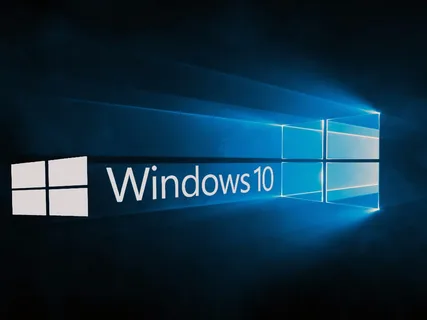Have you ever thought about how many files are present on your computer? Every day you are downloading files, but all of these are kept secure. Though it’s a machine, computers have limits too. Over time, systems accumulate clutter, outdated drivers, and unnecessary startup programs. They will immensely degrade performance. System optimization tools are a must-have to clean up the operations. You would notice a massive difference with this clean-up. So stop stressing over slow computers, and use these system optimization tools.

1. CCleaner
CCleaner was developed by Piriform, and since then, it has been one of the staple system optimization tools. The high usage is due to its simplicity and effectiveness. It performs a thorough cleaning of your system by removing unwanted files. They can be temporary files, cached data, cookies, and a lot more that can be collected with time.
By doing so, it frees up space. More space means better speed of your system. Plus, it also gives registry cleaning, which can remove invalid entries. It prevents system instability. This feature guarantees that your system will work without obstructions or slowdowns due to outdated registry files.
Another highly-loved feature of CCleaner is its software updater. You have to keep your programs up-to-date. Outdated software is linked to performance issues, and CCleaner allows you to check and update all installed software with just a click.
2. Advanced SystemCare
IObit’s Advanced SystemCare is a versatile tool. The software is a one-click solution for cleaning up unnecessary files. It will ultimately boost system speed. Do you know what the cherry on top is? It does all this but protects your privacy at the same time. You will get an array of optimization tools, including a disk cleaner, a privacy protector, and a startup manager.
The software’s Turbo Boost feature is immensely useful for users who need a performance boost. When you activate it, Turbo Boost temporarily shuts down non-essential background processes. This will clear the CPU and RAM for resource-intensive applications.
In addition, you can track system performance. It will send you alerts to any issues that are negatively affecting speed. It comes with built-in malware and spyware protection system optimization and security.
3. Ashampoo WinOptimizer
Ashampoo WinOptimizer is another highly demanded system optimization tools because of its extra optimization features. It is designed for users who want an extensive analysis. You will get full control over their system’s performance. It includes a registry defragmenter that reorganizes and cleans the Windows registry for better working. Plus, it has an internet cleaner that clears browsing history and cache to improve system operations.
One of the standout features of WinOptimizer is its system analysis tool. You can run it to get reports about your system’s health; This will highlight the areas that need optimization. This tool can pinpoint problems that may be causing slowdowns. So, you can solve these issues without any hassle. If you want to optimize your system for gaming, Ashampoo WinOptimizer comes with a Game Booster mode. This will temporarily disable unnecessary background processes to bring up the maximum performance.
4. Glary Utilities
Next on the list is Glary Utilities – a well-rounded optimization tool known for its simplicity. It has multiple advanced features that work to improve system performance. Disk cleanup, registry repair, and a memory optimizer are just some of these. The software’s one-click maintenance function has made it a popular tool for casual users who want a quick optimization solution.
What we love about it is its ability to fix broken shortcuts. Broken shortcuts slow down the system by occupying unnecessary space and causing delays in accessing files. Further, the tool includes a file shredder that confirms the safe deletion of sensitive files. This will leave no trace behind. With an array of utilities, Glary Utilities is an all-in-one tool for users.
5. AVG TuneUp
AVG TuneUp is another one of the excellent system optimization tools for boosting system performance. It is made for people who are not much tech-oriented. That is why it has an easy-to-use interface. As with the other tools, this one also has multiple features to better the speed of computer operations.
One of the most useful tools in AVG TuneUp is the Sleep Mode feature. This feature will highlight all the applications that are running in the background but are not being used quite frequently. It will show you a notification and put them to sleep. This simple technique will make a huge difference. It limits the load on your system’s CPU and RAM, for a smoother performance for other tasks.
AVG TuneUp also comes with an automatic maintenance feature. This will keep running in the background to keep your system optimized. It regularly scans for junk files and outdated software. Your issues would get fixed even before they affect performance. If you don’t have the time to deal with extensive complications, simply use this tool.
6. Razer Cortex
Razer Cortex was originally designed for gamers. This is a performance optimization tools that level up gaming performance by managing system resources. It temporarily restricts all the background processes to make sure that the system’s full power is directed toward running games. That’s not all. Razer Cortex has a disk cleaner that will make your system free of junk files. A memory booster works to optimize RAM usage.
Razer Cortex has another game optimizer feature that automatically adjusts the settings for your games to give a high-end performance. If you have lower-end hardware but still want to play easy games, you can benefit from this tool. It will be the most out of your system’s capabilities.
In a Nutshell!
If you keep ignoring your system optimization, it will eventually degrade. You will notice slowdowns, and with time, it may get completely shut down. So, before the issue gets bigger, you must resolve it. System optimization tools are vital to guarantee that your computer runs smoothly. The tools mentioned above are some of the best options available for improving performance.